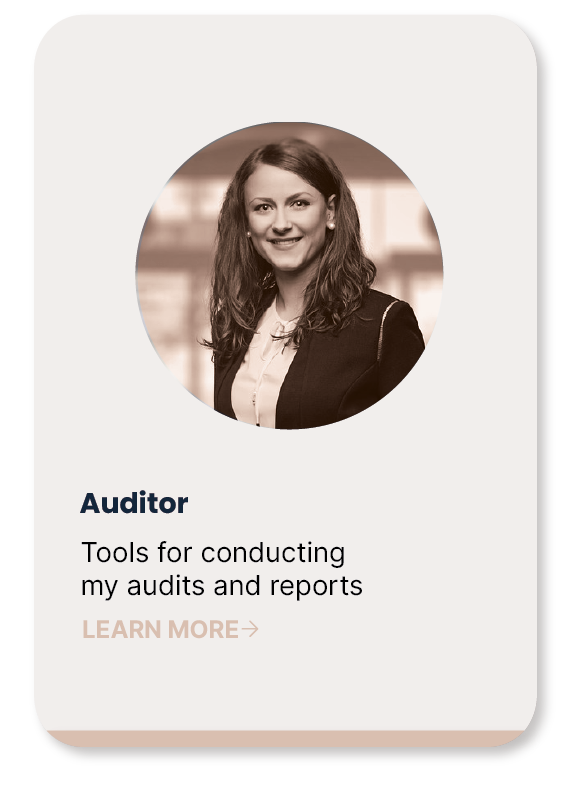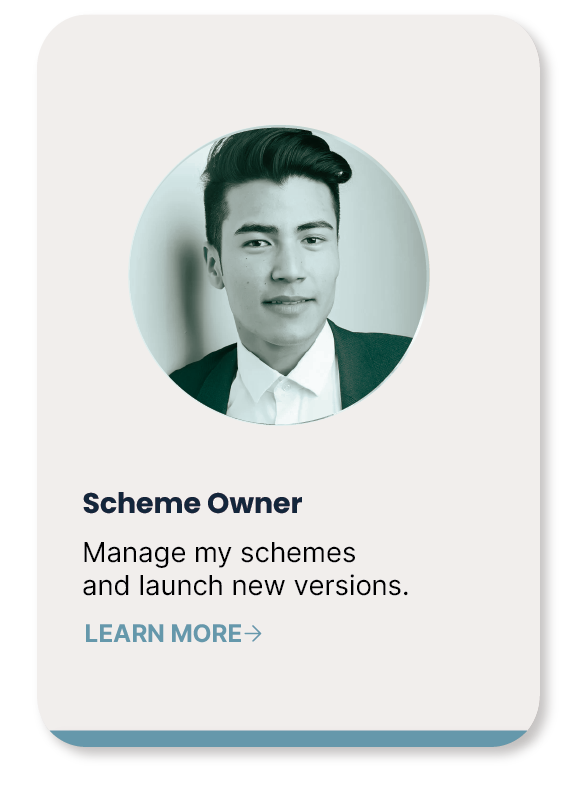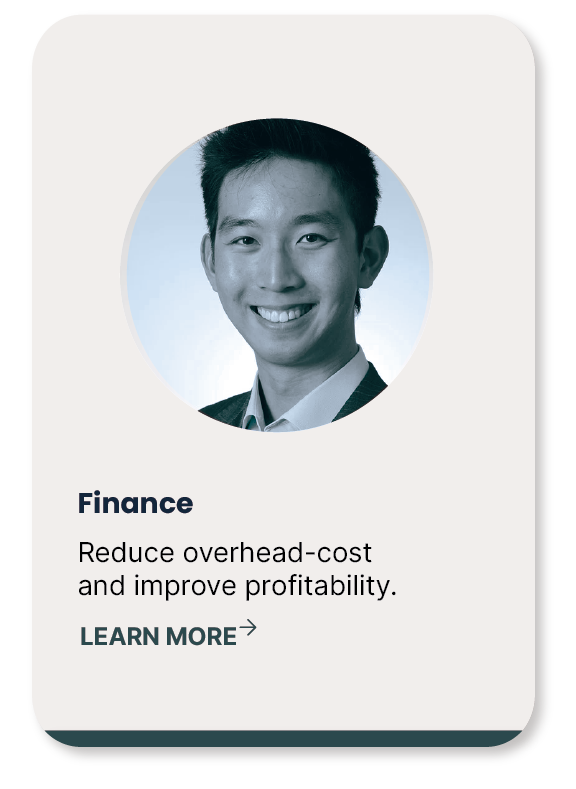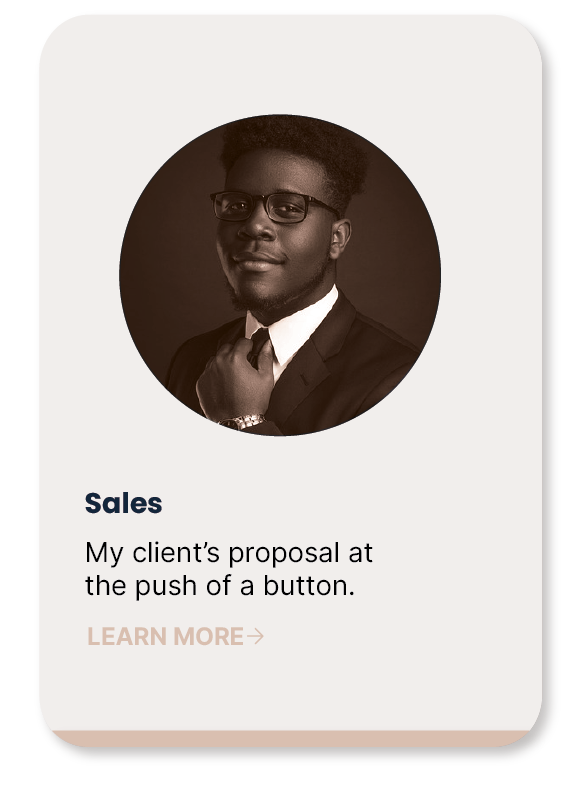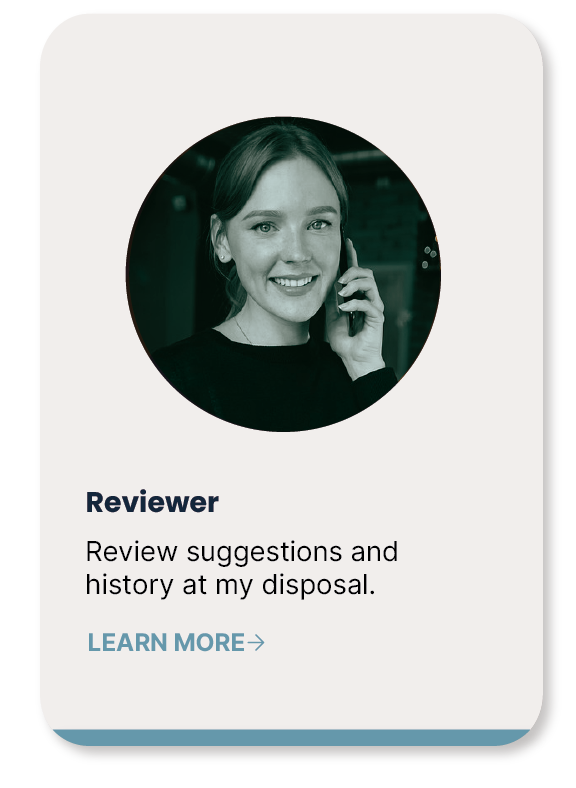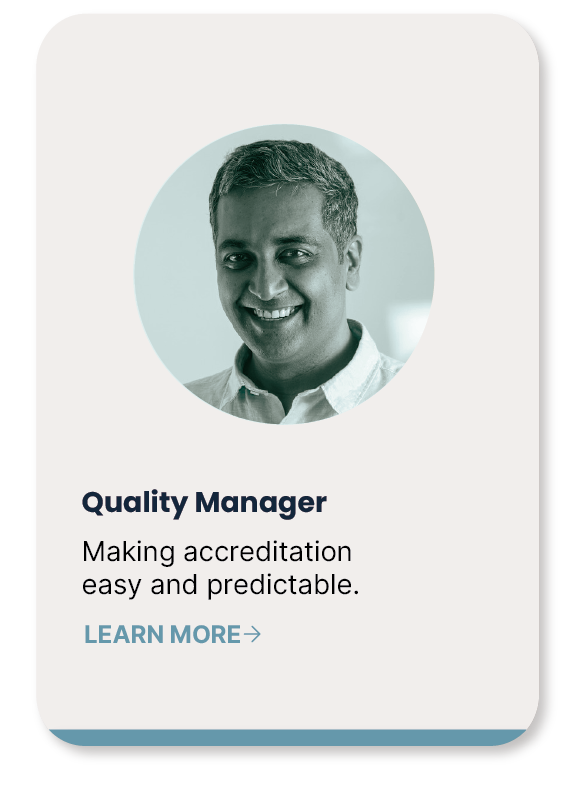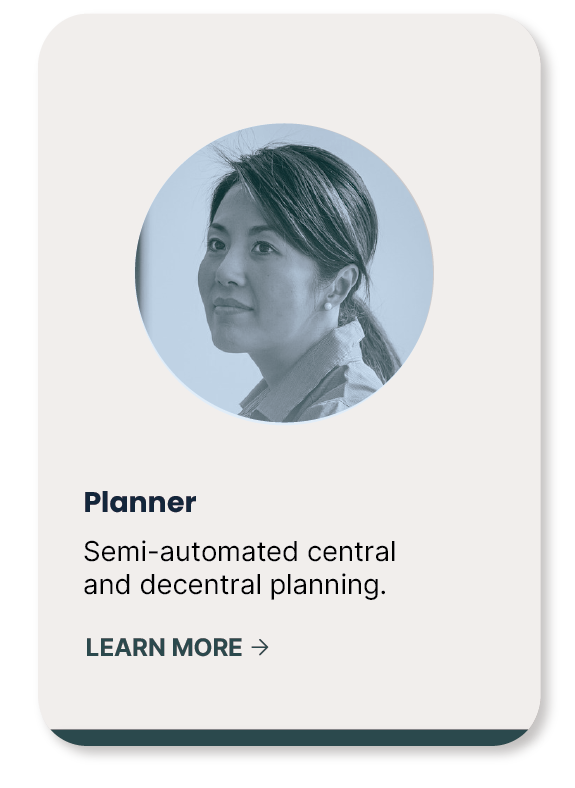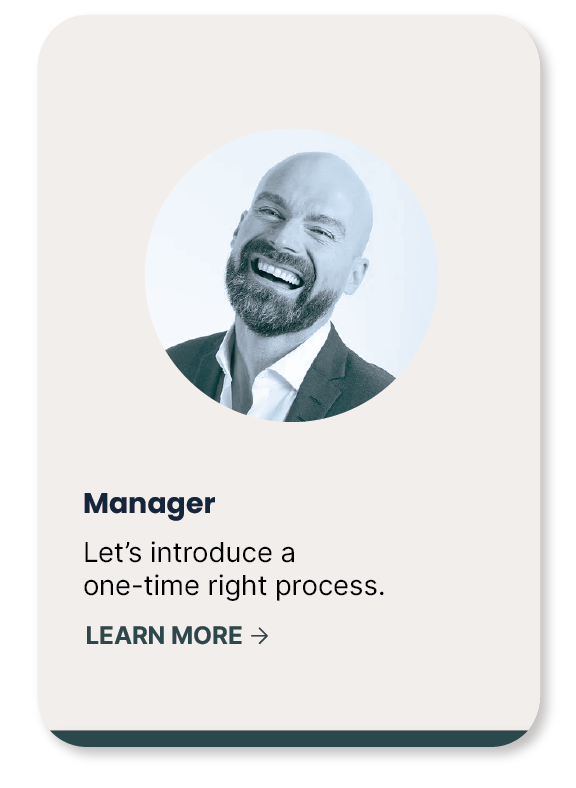Introduction
to portals
Portals divide the application into user-specific areas. A portal is used to provide stakeholders, employees, customers, and third parties with important information. Every person in the organization holds access to the information they need to know. The portals handle the division between accessible and inaccessible areas of the system.

CHOOSE A USER PORTAL
Using portals in operations
Client Portals
In the client portal your client can find everything they need. The follow-up of non-conformities, insight in their deadlines, an overview of the upcoming audit and their current certificates are all centered in the client portal. Besides the overview of the upcoming audits, clients are also able to supply the auditor with necessary documents. The clients will be notified automatically if and when they need to provide documents through the portal.
External Audit Portals
Both internal and external auditors are able to use this portal. Auditors are able to plan their own audits in the portals. Before starting the audits, the external auditors need to conform their impartiality from the audit location. This can be done within the portal. Beside that, the portal also contains the option to declare travel costs, extra hours and other things that impact the invoice.
3th Party Portals
The connection between your organisation and 3th parties works through portals. If a 3th party wants access to certain certificates, outstanding non-conformities or other confidential information, it is possible to give them access using the 3th party portal. You provide them with a log-in for the portal, and they can see what you want to show them. Additionally, the portal can be equipped with an API key for automatic data migration with 3th party databases.