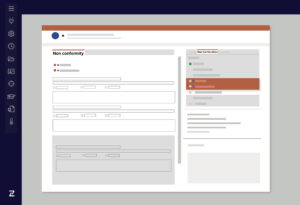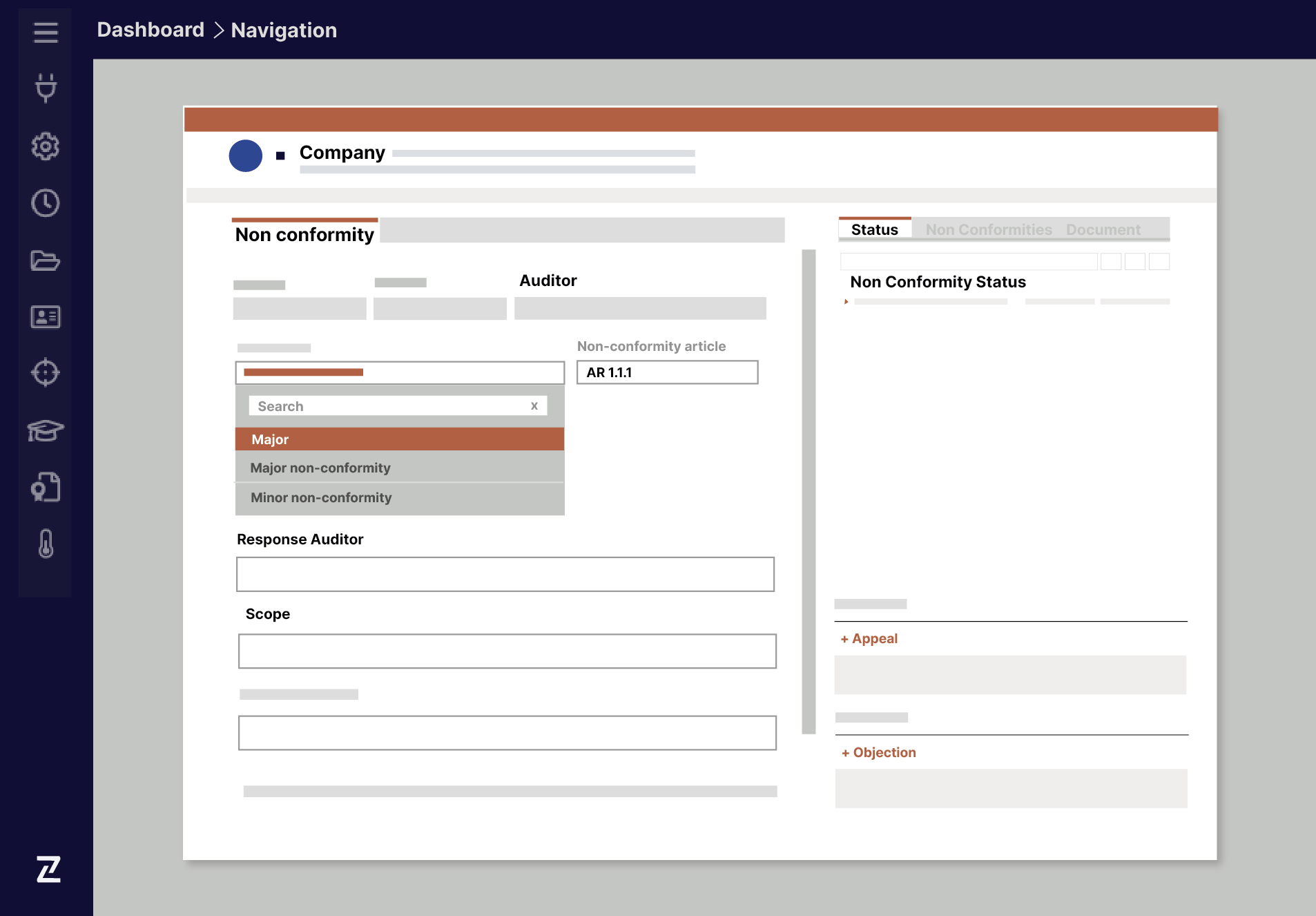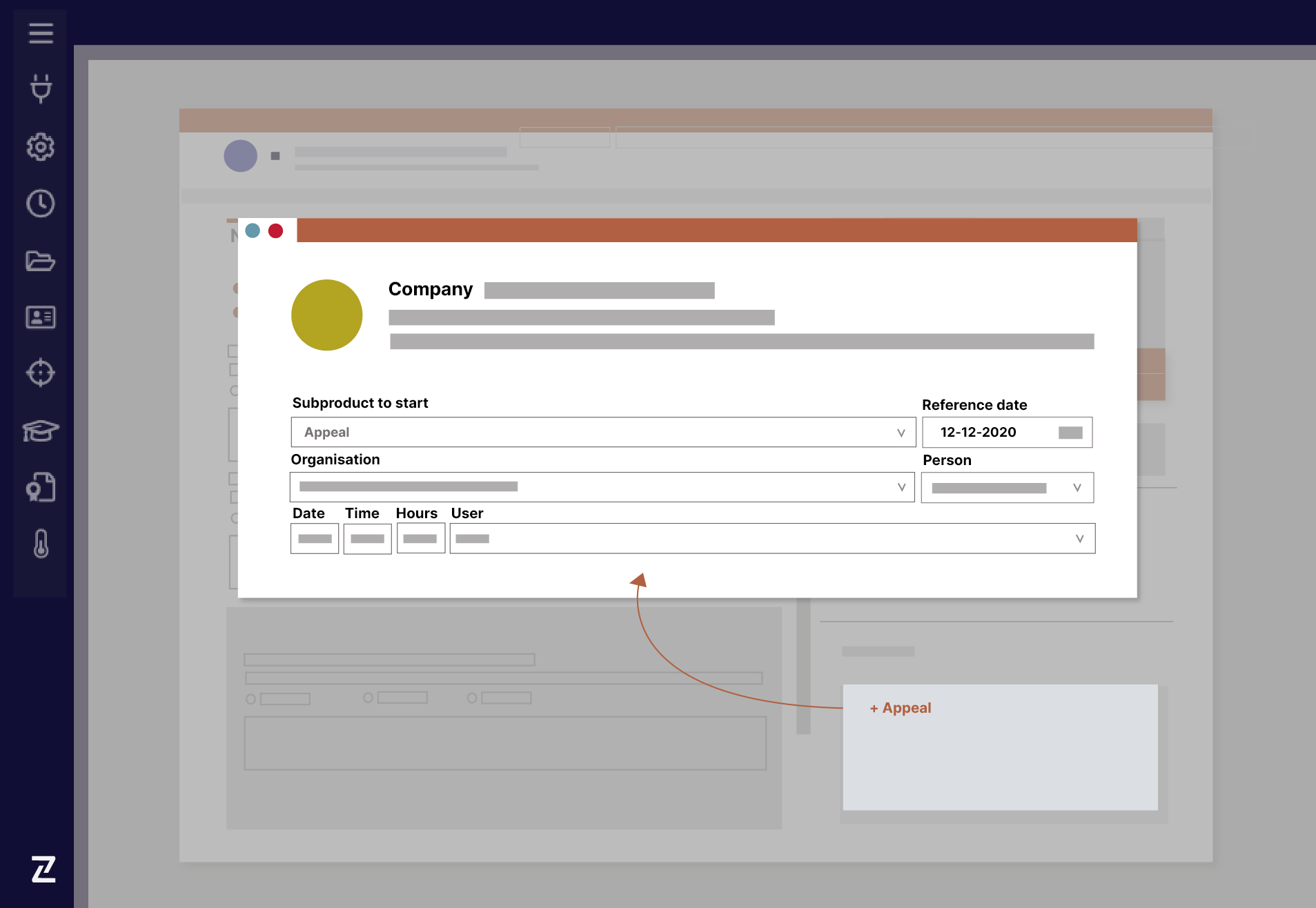Non Conformities
Once a non-conformity is detected the system creates a workflow for it. This workflow captures all the communication about, and follow ups on, the non-conformity. Non-conformities are presented in the follow-up audits and in the Certification module. This way the current status of a non-conformity is presented at the moment you need it.
USER STORIES
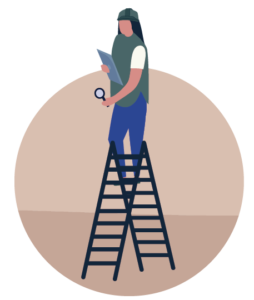
When preparing and conducting an audit I don’t have to search for the latest status of the non-conformities. The latest status is presented right in my audit form. If I find a new non-conformity during the audit, the system will automatically create a separate workflow for it. It imports all the relevant information. The system communicates the new non-conformity to the client through their portal. There is truly no more administrative burden.

It usually takes me a lot of time to research the outstanding non-conformities. The system saves me all that trouble. My dashboard shows me all the indicators from any pending non-conformity, complaints and objections. I can base my certification decisions based on the complete audit file, without spending countless administrative hours.

Through my client portal I can see all non-conformities related to the different standards with resolution due dates. I get reminders so I can’t forget about it. By completing the comments field and uploading evidence in my personal portal I can mitigate the findings and submit them. I can see if the resolution was effective and if the non-conformity is closed. Otherwise I will get an email with additional questions and the non-conformity is reopened to work on.
DASHBOARD
When a requirement has not been met the system creates a separate workflow. To manage all the non-conformities the system provides a dashboard where all insight is presented. Due to all automatic reminders and follow-ups, no deadline should be missed by the client and your certification body. The review of mitigating actions is done through a client portal where the client uploads their evidence.
The client manages their own non-conformities through a dedicated portal. The client has access to their non-conformity dashboard. Here they can upload their evidence.
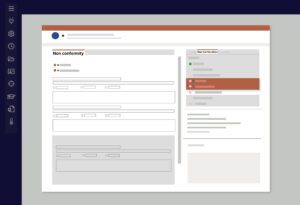
FUNCTIONALITIES
RELATED MODULES