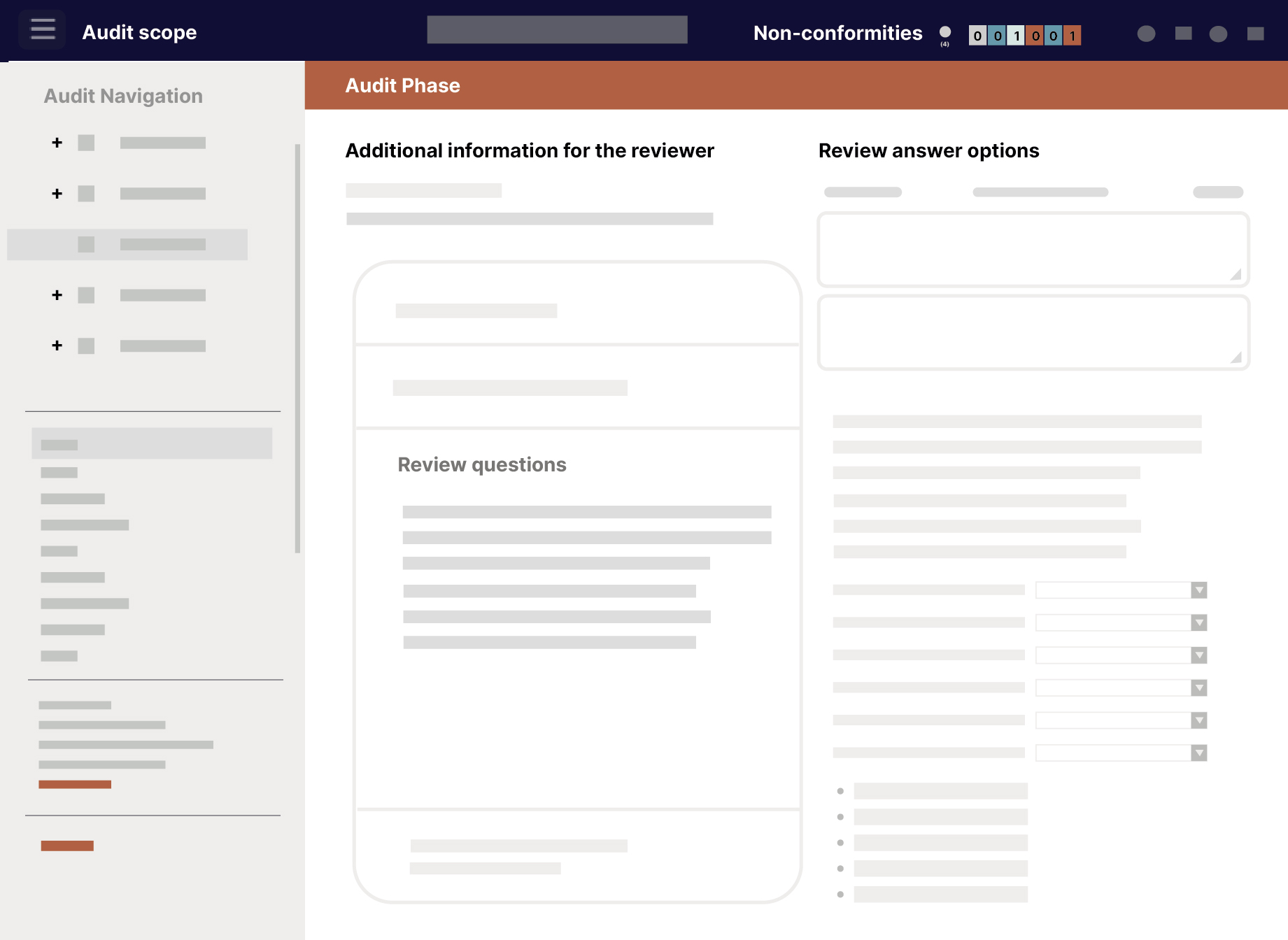Unlocking Advanced Features
From Contact to Contract: Scoping
In this edition you will learn how certification bodies can easily optimize their client onboarding, from the initial contact until the final scope and details needed.
Do your clients have multiple sites with different operations and want to be certified in multiple standards?
Then look no further!
Our software provides increased efficiency and infinite cost savings for your business. The best part is that you only have to enter the data once, and when the contract needs to be renewed all scoping data will be transferred to the new contract!
Every click is a step towards efficiency with Zertic.
Step by step, this is how
the magic happens!
1.
Add a new client
Fill the online registration form with client data like organization, contact person, and standards in scope and easily add them to the CRM.
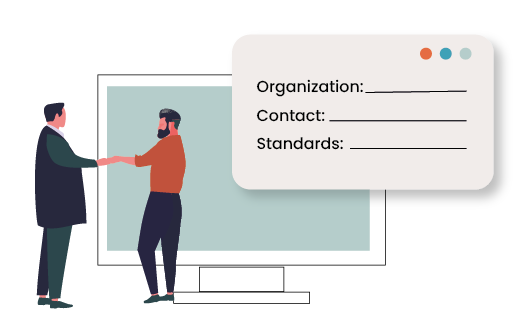
2.
Determine main scope
and categories
The client will receive an email with a link and login credentials to the self-management client portal.
The client can add and maintain sites, scopes, and standards in this portal. You can request whatever data you want via the client portal and expand your data.

3.
Configure site-relevant scoping and calculation data
All this data will be automatically updated in the CRM and directly available.
You can easily manage every variable including calculations, the standards in scope, and the related sites.
You can even combine them under one single report to communicate with management and your clients!

4.
Calculate onsite and offsite hours, risk factors and much more!
You can manage the scoping on the right level depending on the standard, calculation variables. Individual scoping per site is possible too!
Per standard, you can determine the Main Site and Scope on the Certificate.
Per site, you can manage all calculation and scoping variables needed to set up the final contract.
You can configure the scope variables or even the site in scope could be different for individual standards, that is why this data is managed on a site and at a standard level

We have a solution that fits every organization.
| AUDIT TYPES | Single Site | Multi Site | Campus |
|---|---|---|---|
| Single Audit | ✔ | ✔ | ✔ |
| Integrated | ✔ | ✔ | ✔ |
| Combined | ✔ | ✔ | ✔ |
See possible cases
Case 1
A company with 6 locations applied to be ISO9001 certified.
- 1
Get this application through a form that links to the Zertic system.
- 2
Add the Client and Contact to our CRM with one click
- 3
Give access to the client portal by sending an automated email.
- 4
Client fills in all Standard, Scope and Site details.
- 5
Easily set up the multi-year and audit contract. (See more)
- 6
Share contract via digital signature process.
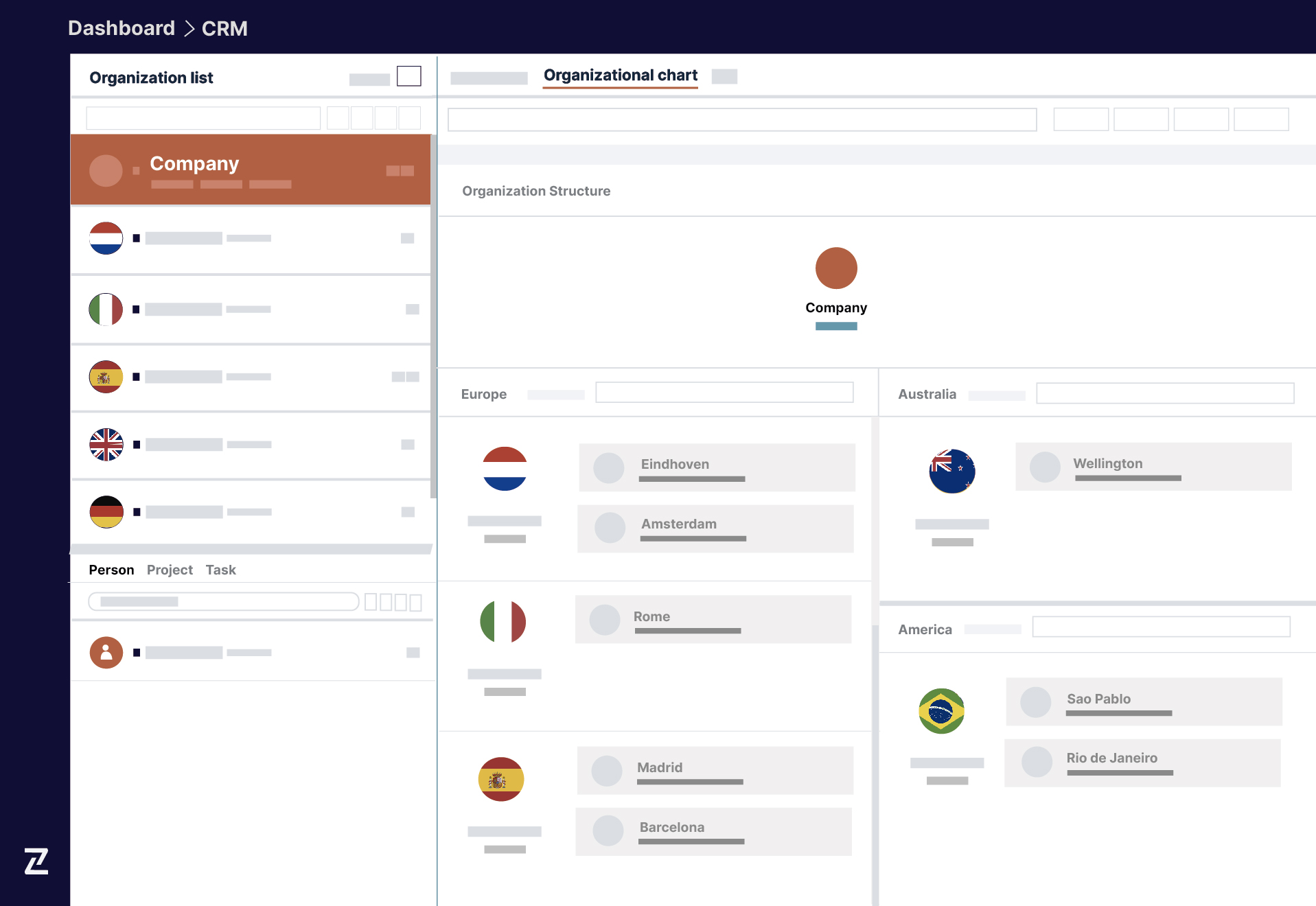
Case 2
A company with 4 locations is applied to be iso9001 and iso 14001 certified – The same principles apply as in case 1, but the efficieny is taken into account in calculation, pricing and eventually in execution. See coming series.
- 1
Combine or integrate the Standards in the audits.
- 2
Calculation rules will determine the efficiency and related reduction in hours.
- 3
Hour reduction is reflected in the pricing.
- 4
Fully automatize your multi-site and standard calculation and contract process.